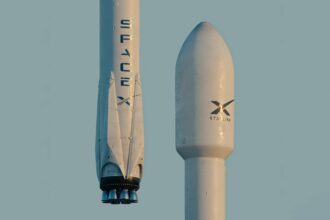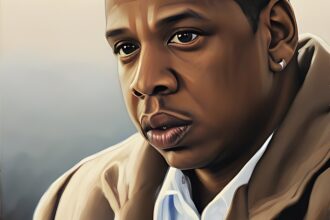Struggling with making online international payments using your Nigerian bank card? Tired of dealing with unreliable virtual card services? Look no further than the Chipper app. With Chipper, you can effortlessly make online payments internationally, even for services like Netflix, Apple Music, and Amazon. Discover how to use the Chipper app for international payments in Nigeria effortlessly:
Step 1: Download the Chipper App.
To begin, download the Chipper app from the App Store or Google Play Store. After installing, create your account and log in.
Step 2: Fund Your Account.
For international payments via Chipper, you need to fund your account. Transfer funds from your bank account or choose from other supported payment methods.
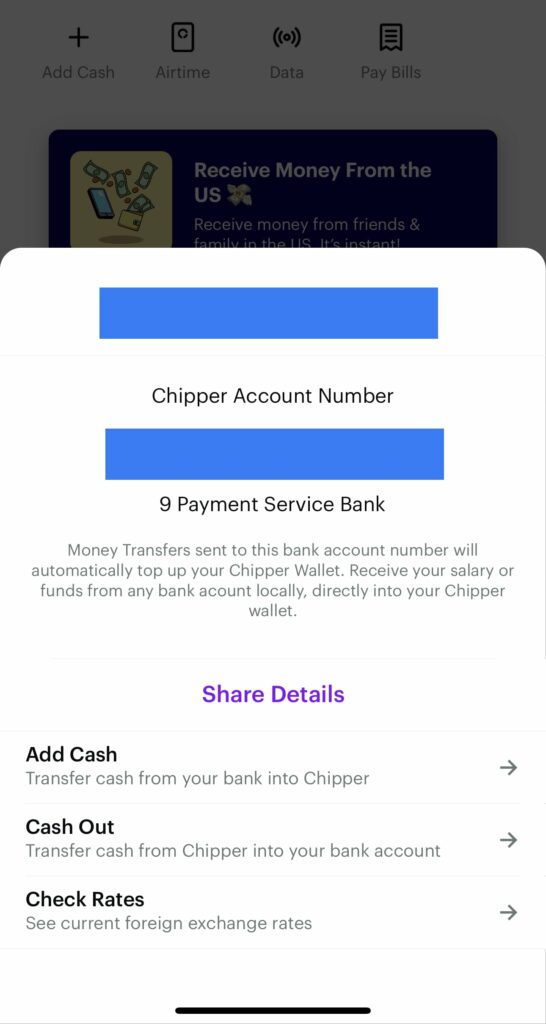
Step 3: Get a Virtual Visa Card.
Chipper provides a virtual Visa card, perfect for online payments. Use it on websites accepting Visa payments, even internationally. Remember, there’s a small fee of 1000 Naira for obtaining the virtual card.
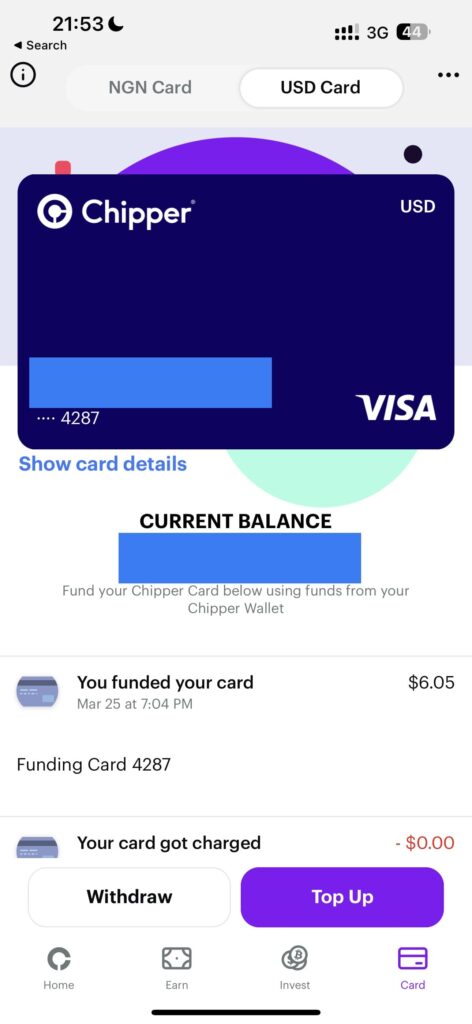
Step 4: Add Funds to Your USD Wallet.
Effective international payments require USD in your wallet. Convert Naira into USD within the Chipper app to fund your USD wallet.
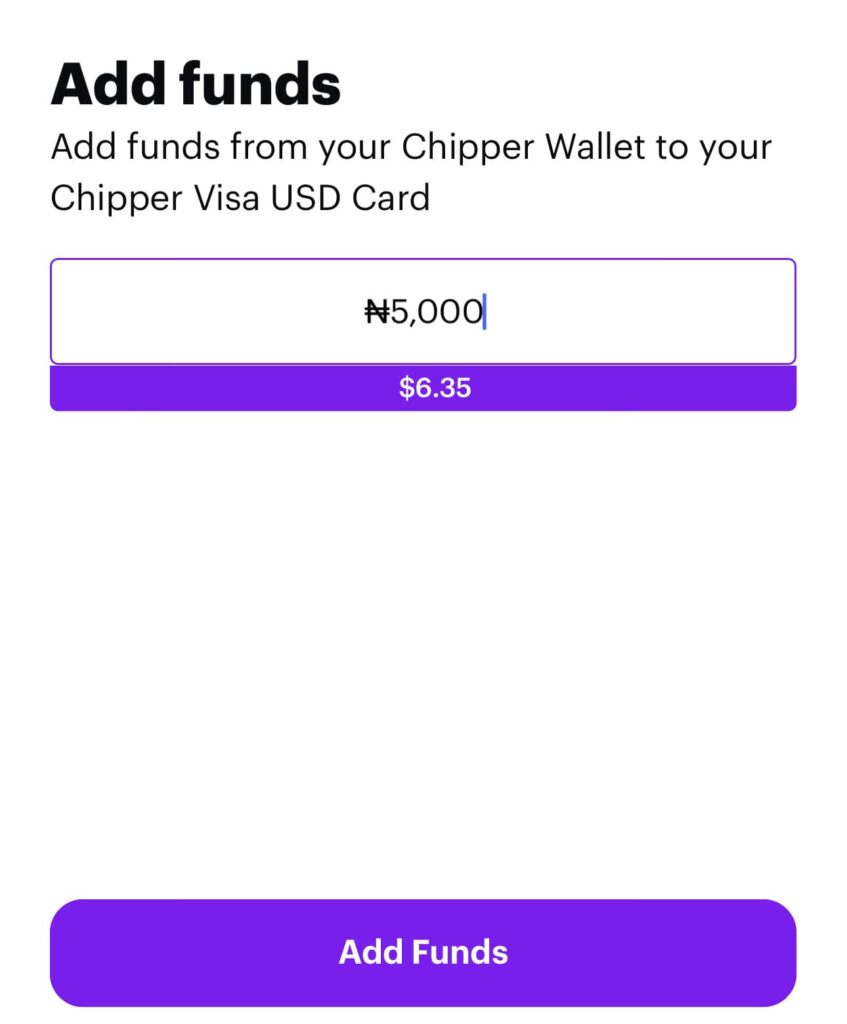
Step 5: Make International Payments
Armed with a funded USD wallet and a virtual Visa card, initiate international payments seamlessly. Enter payment details on the website, select Visa as your payment method, and input your virtual card information.
Bid farewell to unreliable virtual card services and embrace the convenience of Chipper’s app for international payments in Nigeria.
For up-to-date exchange rates in Nigeria for the dollar, euro, and pound, visit fxrates.ng.
To delve deeper into currency exchange rates, explore our blog post on here.