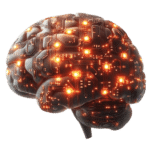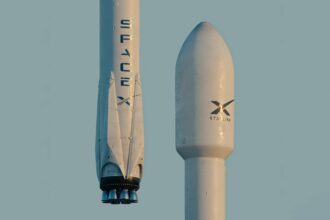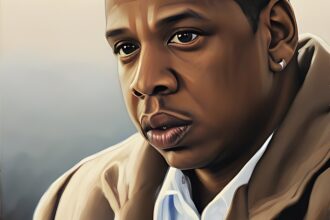Flutter has taken the app development world by storm, enabling developers to build beautiful, high-performing, and cross-platform applications with ease. In this blog post, we will explore Flutter comprehensively, answering questions like “What is Flutter?” and “Why should I choose it?”, while also guiding you through setting up your development environment and understanding the basics of Dart, the programming language behind Flutter.
What is Flutter?
Flutter is an open-source UI software development kit (SDK) created by Google. It enables developers to craft natively compiled applications for mobile, web, desktop, and embedded devices using a single codebase. Flutter stands out because of its fast development cycles, expressive and flexible UI, and native performance.
Key Features of Flutter
- Cross-platform Development: Write once, deploy to Android, iOS, web, and desktop.
- Hot Reload: See your changes instantly without restarting the app.
- Rich Widget Library: Access a collection of customizable widgets.
- Dart Programming Language: Flutter apps are built using Dart, a modern and efficient language.
- Native-like Performance: Flutter’s architecture ensures smooth and fast performance across platforms.
- Customizable UI: Design pixel-perfect, responsive UIs with ease.
Why Choose Flutter?
- Faster Development: With features like hot reload and a rich set of pre-built widgets, Flutter dramatically speeds up the development process.
- Cost Efficiency: A single codebase reduces development and maintenance costs.
- Beautiful UI: Flutter’s design-first approach allows for highly engaging and customizable UIs.
- Community and Ecosystem: Flutter boasts a large and active developer community, along with extensive documentation and third-party packages.
- Google-backed: Flutter is maintained and supported by Google, ensuring stability and innovation.
Flutter vs. Other Frameworks
| Feature | Flutter | React Native | Native Development |
|---|---|---|---|
| Language | Dart | JavaScript | Swift (iOS), Kotlin (Android) |
| Hot Reload | Yes | Yes | No |
| Single Codebase | Yes | Yes | No |
| Performance | Near-native | Good | Best |
| UI Library | Extensive Widgets | Relies on Native Components | Native Components |
Setting Up Your Development Environment
Let’s get you started with Flutter in a few simple steps:
Prerequisites
- A computer running Windows, macOS, or Linux
- Basic programming knowledge (not mandatory but helpful)
Installation Steps
1. Download Flutter SDK
- Visit the official Flutter website.
- Download the appropriate Flutter SDK for your operating system.
2. Set Up the Environment
- Extract the Flutter SDK to a folder of your choice.
- Add the Flutter SDK to your system PATH:
- Windows: Add the path to the
binfolder in the Flutter SDK directory. - macOS/Linux: Add the following line to your shell configuration file (e.g.,
.bashrcor.zshrc):export PATH="$PATH:/path/to/flutter/bin"
- Windows: Add the path to the
3. Install Dependencies
- Windows: Install Git and enable the Windows Subsystem for Linux (optional for advanced development).
- macOS: Install Xcode from the App Store.
- Linux: Install required packages like
curl,git, andunzip.
4. Run Flutter Doctor
Run the following command to check if your system is ready:
flutter doctorResolve any issues displayed in the output.
5. Set Up an Editor
- Visual Studio Code (Recommended): Install the Flutter and Dart extensions.
- Android Studio: Install the Flutter plugin via the plugin marketplace.
Overview of Dart Programming Language
Dart is a client-optimized language developed by Google, designed for fast apps on any platform. It is strongly typed and offers features like asynchronous programming, null safety, and a modern syntax.
Key Dart Features
- Object-Oriented: Dart is fully object-oriented with classes and mixins.
- Strongly Typed: Includes type inference for simplicity.
- Asynchronous Support: Built-in
asyncandawaitfor non-blocking operations. - Null Safety: Eliminates null reference errors.
Get ready to embark on an exciting journey of mobile app development using Flutter. In our forthcoming post, you discover essential tips, step-by-step instructions, and invaluable best practices for creating powerful, visually appealing applications that run seamlessly across multiple platforms. Stay tuned for an immersive and informative learning experience.